Some years back, the Chrome team announced packaged apps - applications that behave like native ones, with access to a large part of your machine’s hardware. Ever since, we’ve seen terminal emulators, IRC clients, IDEs, true 3D games and more pop up.
ChromeMyAdmin
I’d like to take this opportunity and review ChromeMyAdmin, a Packaged App by Yoichiro Tanaka.
I personally consider the MySQL/MariaDB database management landscape particularly barren. With the often unstable MySQL Workbench on one hand, and the bloated but underdeveloped PhpMyAdmin on the other, sometimes you just need a simpler solution for quick and dirty edits.
Let’s take it for a spin and see how it does.
Installing
Go to the Web Store page and install the app. It should appear in your Chrome App launcher immediately. On Windows, this looks like the figure below:
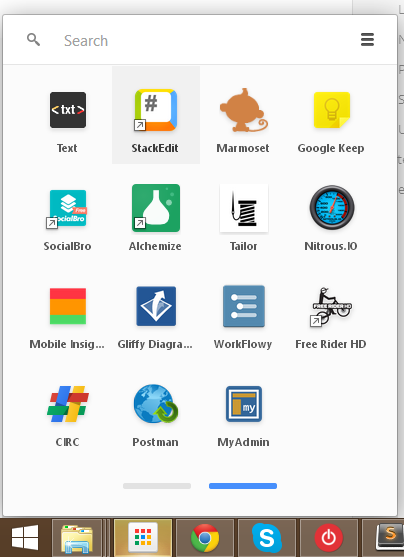
The starting interface is simple and smooth, a familiar Bootstrap look:
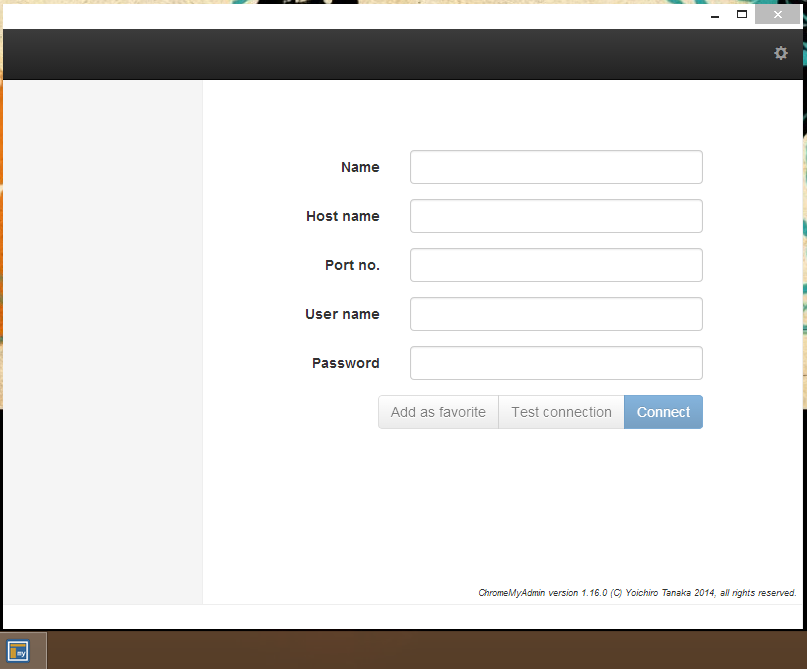
Vagrant Up
If you’ve read any of my previous posts, you know I don’t favor polluting my everyday machine with SDKs, programming languages and their runtimes, or database drivers. I’ve made a simple Vagrantfile which boots up a 14.04 Ubuntu server instance with MySQL pre-installed, and remote connections enabled. This means you can jack into the virtual machine’s database from the host machine and still keep your host machine clean of unwanted software.
If you’re not familiar with Vagrant and the aforementioned virtualization methods, please see our previous articles on the topic.
You can download the Vagrantfile from Github. After you do, simply bash into the folder (use Git Bash if on Windows) and run “vagrant up”, provided you have Vagrant and VirtualBox installed.
Connecting
The IP address of our VM is set to 192.168.56.101, so this is what we use for the connection’s host name in ChromeMyAdmin’s main screen. This is also the first place ChromeMyAdmin dropped the ball - you have to input the port number - it doesn’t assume a default. Not a big problem, but it would get bonus points for usability.
Continue reading %MySQL Management with Packaged Apps%
more
{ 0 comments... » MySQL Management with Packaged Apps read them below or add one }
Post a Comment